Xbox Game Pass for PC版Starfield(スターフィールド)を遊んでいる方へ。
この記事は特にModを導入した状態で実績解除したい方向けに書いています。
NexusModsで「Achievement Enabler(実績有効化)」と調べると3種類出てきます。
- Baka Achievement Enabler(SFSE)
- Starfield Achievement Enabler(SFAE)
- Achievement Enabler
それじゃ、どれがXbox Game Pass民向けなのか?
結論から言うと、Xbox Game Passユーザーは「Starfield Achievement Enabler」一択です。
詳しい話は調べても日本語で情報が出てこないので備忘録として残しておきます。
目次
Baka Achievement Enabler(SFSE)
Baka Achievement Enabler (SFSE)はGame Pass版で使用不可。
Starfield Script Extender(SFSE)はSteam版のみ対応でGame Pass版は対象外です。
Starfield Achievement Enabler(SFAE)
Starfield Achievement Enabler(SFAE)はGame Pass版で使用可能。
「Achievement Enabler」よりも後発で公開された実績有効化Modで一番オススメ、コレ一択。
導入方法も簡単。
ダウンロードしたファイルを解凍。
中身の「vcruntime140_1.dll」を「C:\XboxGames\Starfield\Content」に入れるだけ。
esp形式のModを導入しても「実績無効化の注意表示」が出ません。
ちなみにGame Pass版の場合、SFAEが時々こんな表示を出します。
この表示が出た時は下2行に注意して下さい。
Essential functionality:
Mods: Safe to use
Console: Safe to use
「Safe to use」と表示されていれば実績解除が出来ます。
この表示についてModの作者のコメントは以下の通りです。
If you get the popup but the bottom two lines still say “Safe to use” then you will still earn achievements, it just means some other functionality may not be working as it should.
If only “Mods” says “Safe to use” then you will earn achievements while using mods, but not if you use a console command.
Other way around if only “Console” says “Safe to use”.
(ポップアップが表示されても、下の2行が「Safe to use」と表示されていれば、実績は獲得できますが、他の機能が正常に動作していない可能性があります。
「Mods」のみが「Safe to use」と表示されている場合は、Modsを使用している間は実績を獲得できますが、コンソールコマンドを使用した場合は獲得できません。
Consoleだけが「Safe to use」と表示されている場合はその逆です。)
Achievement Enabler
Achievement EnablerはGame Pass版で使用可能。
Starfield発売後すぐ公開された最初期からある実績有効化Modです。
esp形式のModを入れる場合、セーブデータのロード画面で実績無効化の注意表示が出ます。
本当に実績が無効化されるのかな?
という疑問に対してNexusModsにある「Achievement Enabler」のPOST欄では…
I tried leaving the .esp files in and this enabler still works. You will still see the message about using mods, but you can ignore it. I have tested a few achievements and I was still able to receive credit for doing them.
(.espファイルを入れたままにしてもこのModは動きます。MOD使用に関するメッセージは表示されるけど、無視して大丈夫。何個か実績を試したけど解除できた。)
Yeah it works. Just installed it this evening because I wanted the “cockpit view when landing or taking off” mod and it comes in esp format. I’m on the UWP (game pass) version as well.
(うん、動くよ。esp形式のMod”cockpit view when landing or taking off”を使いたくて夕方にインストールしたんだ。僕はUWP(ゲームパス)版を使ってるよ。)
– Even with the mod installed and working correctly you will always still get the pop-up warning.
(MODをインストールして正しく動作していても、ポップアップ警告は常に表示されます。)I wish people would stop spreading false information about this mod when they fail to read the stickied information. This has been discussed to death in this forum and also in the bug section. If you at all have any esp mods active it will definitely give you a message about the above (i.e. sTestFile1=mod.esp).
(このMODについて、付箋に書かれた情報を読まずに誤った情報を広めるのはやめて。これはこのフォーラムでもバグ報告でも死ぬほど議論されてる。もしあなたがespのMODを導入しているなら、間違いなくポップアップ警告が表示されるでしょ。)
esp形式のModを入れた際、注意表示は出るけど実績無効化はされない…との事。
表示は出ても実績解除できるそうです。
ちなみに僕はesp形式のModを入れた状態で検証していませんので悪しからず…
ただでも「注意されるのが嫌」という気持ち的な問題。
ロードするときにビクってなりません?
導入方法はコチラ
Game Passユーザーにおすすめの実績有効化Mod
オススメ実績有効化Modは「Starfield Achievement Enabler」です。
「Achievement Enabler」と「Starfield Achievement Enabler」どちらも実績解除可能です。
ただ、esp形式のModを導入した際に「Achievement Enabler」は注意表示が出ます。
「Starfield Achievement Enabler」は注意表示さえも出ません。
それなら導入も簡単な「Starfield Achievement Enabler」の方が良いよねって話です。
ちなみに僕はStarfieldの発売当初「Achievement Enabler」を使っていました。
その後、esp形式のModを初めて導入した際に「実績無効化の注意」が出て驚いたので「Starfield Achievement Enabler」に鞍替えしました。
9/24現在、「Starfield Achievement Enabler」使用で問題なく実績解除出来ています。
Xbox Game Pass for PCユーザーの方は是非お試しあれ。


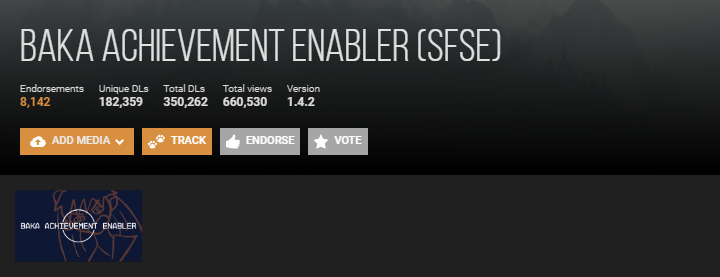
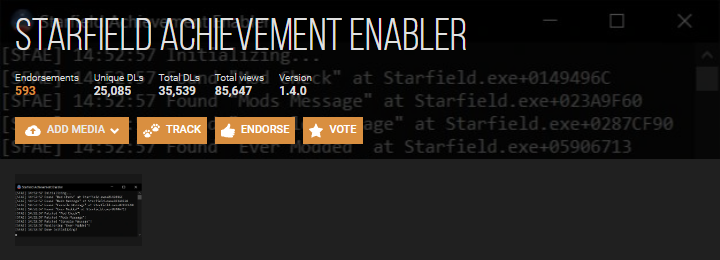
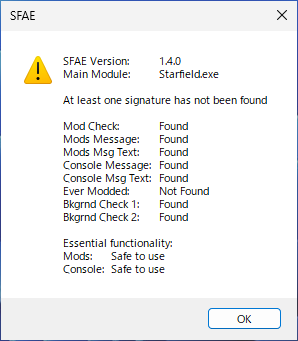
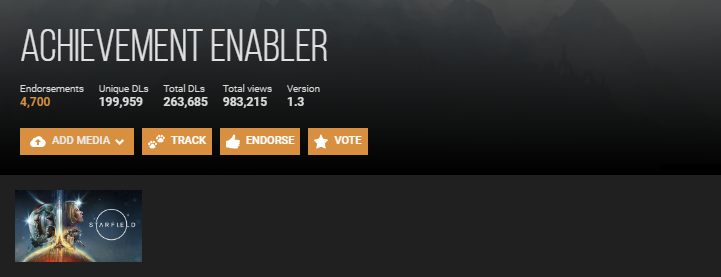
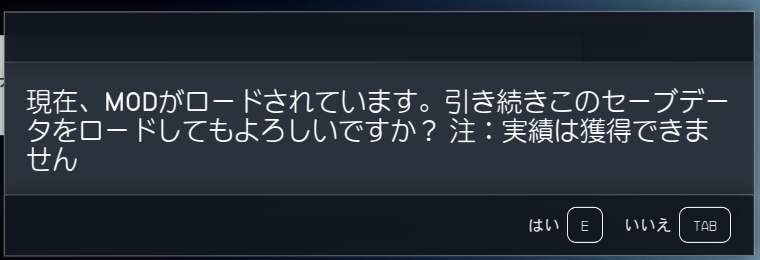

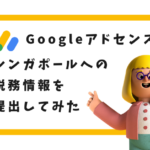







この情報には助かりました。
ESPのMOD入れるときに”現在、MODがロードされています。”のポップアップ表示が出てて二の足踏んでたので安心しました。
ググっても大体はSteamユーザー向けの情報だったりするので、自分みたいな箱ユーザーの記事はとても貴重で助かります><
MOD導入までは英語読んだりいろんなサイト見てできたんだけど、この注意表示が出るせいでPC版でやるの躊躇してた。
この記事のおかげで安心してPC版でいろいろMOD入れて遊べそうです。ありがとう。